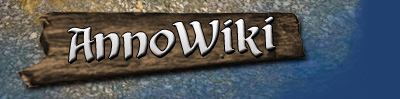Benutzer Diskussion:Moby-Dick
Aus AnnoWiki 1404
(Unterschied zwischen Versionen)
(→Hello) |
|||
| Zeile 19: | Zeile 19: | ||
|valign=top|[[Bild:Spion.jpg]] | |valign=top|[[Bild:Spion.jpg]] | ||
|} | |} | ||
| + | |||
| + | Response thank you Moby Dick! : | ||
| + | |||
| + | Edit the settings in the Engine.ini file. | ||
| + | You can find Engine.ini in | ||
| + | |||
| + | %appdata%\Ubisoft\Anno1404\Config\Engine.ini | ||
| + | (just enter this in your "Run..." prompt) | ||
| + | |||
| + | This file contains your settings and some that are unreachable by using the GUI. | ||
| + | |||
| + | Note: Generally 0 means No, 1 means Yes. | ||
| + | |||
| + | - Camera - | ||
| + | Note: You can switch the free camera on and off by pressing the End key. | ||
| + | |||
| + | |||
| + | * EnableFourthCamPosition Want to have an extra-close camera position ? Like F1 without the field of view. Can be reached with your mouse wheel. 0/1. | ||
| + | * LockCamera Do you want to be able to tilt the free camera ? 0/1. Source | ||
| + | * CheckCameraDistance Do you want the free camera to be able to zoom in out without limitation ? 0/1. Source | ||
| + | * EnableLargeFOV Use the F1-Camera's field of view in the normal game ? In my opinion, this makes the graphics twice as realistic, especially when using a 3D monitor/glasses. 0/1. | ||
| + | |||
| + | [[Benutzer:Anno1404|Anno1404]] 16:25, 23. Nov 2009 (CET) | ||
Version vom 23. November 2009, 15:25 Uhr
Hallo,
eine Email mit Foto ist unterwegs. Diskussionen zu Problemen (auch in Englisch) sind besser im Forum der Annozone möglich.
--Moby-Dick 09:11, 23. Nov 2009 (CET)
Hello
Response thank you Moby Dick! :
Edit the settings in the Engine.ini file. You can find Engine.ini in
%appdata%\Ubisoft\Anno1404\Config\Engine.ini (just enter this in your "Run..." prompt)
This file contains your settings and some that are unreachable by using the GUI.
Note: Generally 0 means No, 1 means Yes.
- Camera - Note: You can switch the free camera on and off by pressing the End key.
- EnableFourthCamPosition Want to have an extra-close camera position ? Like F1 without the field of view. Can be reached with your mouse wheel. 0/1.
- LockCamera Do you want to be able to tilt the free camera ? 0/1. Source
- CheckCameraDistance Do you want the free camera to be able to zoom in out without limitation ? 0/1. Source
- EnableLargeFOV Use the F1-Camera's field of view in the normal game ? In my opinion, this makes the graphics twice as realistic, especially when using a 3D monitor/glasses. 0/1.
Anno1404 16:25, 23. Nov 2009 (CET)